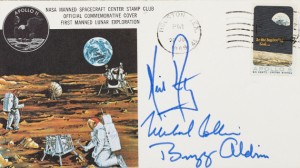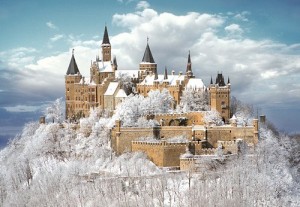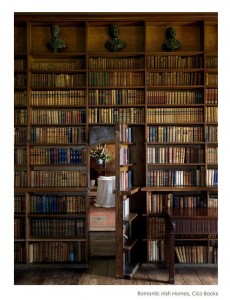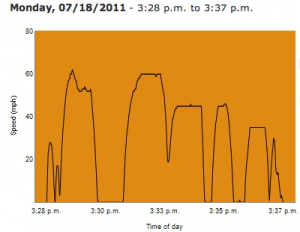My first attempt at teaching Sophie to ride a bike was made without any prior planning. It did not go well. Even well-armored with a helmet, elbow pads, knee pads, and wrist guards, riding a bike just isn’t fun after you’ve fallen enough times.
Learning to ride is really all about learning to balance, and unfortunately the most intuitive ways to teach bike riding do absolutely nothing to teach balance.
One common approach is to run alongside the child, helping to steer with the handlebars or with the back of the seat. This means the child can ride for quite a distance successfully, but only because it’s the parent who’s doing all the balancing work. The child learns nothing important.
The opposite approach is to give a push start and then let the child fend for herself. This means she alone is responsible for staying upright — but since won’t be able to at first, she’ll likely fall so quickly that it will be hard to learn anything from the experience.
We tried both these techniques with Sophie for a couple days without really getting anywhere.
Since the new rider has to learn to balance independently, touching her or the bike is completely off-limits. But since the cost of crashing is too high (with too little time to learn and the potential for injury), letting her ride unaccompanied is also not appropriate.
The solution: run along behind the bike with outstretched arms, forming a rigid frame — rather like rollbars. As long as Sophie was riding upright, I wouldn’t be touching her and she’d be balancing herself. But when she did start to tip to either side, she’d be leaning into my arm. I wouldn’t push her back up — she had to learn how to do that with her own body weight and the bike’s handlebars — but at least she wouldn’t fall to the ground. In fact, she could continue riding even while tipped impossibly far to the side, trying the whole time to figure out how to correct her balance.
And she did. After just 30 minutes of practicing with this technique, she was riding independently. That was last summer, and now that we have nice weather again she’s back outside riding like a pro. The only difficulty she has anymore is that we’ll ride so far at once (we’re up to about a mile now) her legs get tired and she has to take a break.
The only penalty for me was getting a good workout — which I probably needed anyway. This approach requires running behind a moving bike (at about six or seven miles per hour) while hunched over and often supporting the entire weight of a five year old and her bicycle.
This whole idea came from the advice of Sheldon Brown from Harris Cyclery in Newton, Massachusetts (apparently located just 15 minutes from my old apartment in Boston) on teaching kids to ride. Besides offering basic tips on building balance, the page also discusses some novel teaching techniques that would have been our next step if Sophie hadn’t learned so quickly.